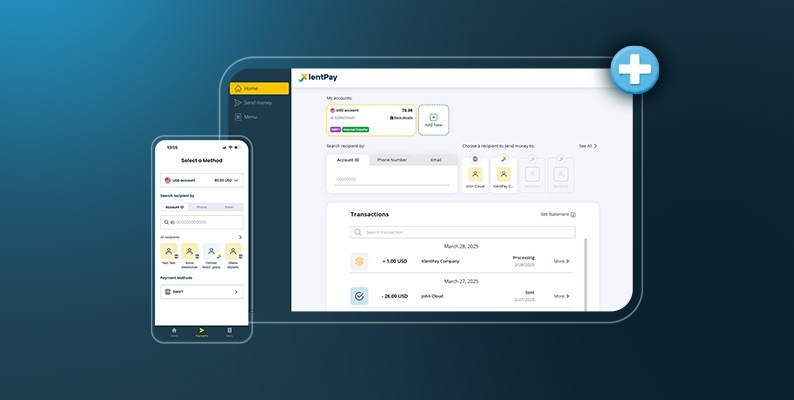Getting started with XlentPay is quick and secure. The platform has been designed to make onboarding simple while ensuring that every account meets the highest standards of compliance. The following steps explain how to set up your personal account so you can begin using XlentPay’s digital finance solutions right away.
Download the App
To start, download the XlentPay app from the App Store (for iOS) or Google Play Store (for Android). Once the installation is complete, open the app and select Sign Up. You will be asked to choose the type of account you want to create—select Personal Account to continue. Before proceeding, review the Terms & Conditions and the Privacy Policy, then confirm your agreement by checking the box provided.
Create Your Account
Next, create your login credentials. Enter a valid email address, set a secure password, and confirm it. To verify your registration, a quick security check will appear, followed by an email confirmation. Make sure to check your inbox and confirm your email before moving forward.
Once your email is verified, provide your personal information, including:
- First name
- Last name
- Date of birth
- Phone number
- Nationality
You will then confirm your phone number with a code sent by SMS.
Verification & Login Options
At this stage, you may also enable biometric login, such as Face ID or fingerprint recognition, for faster and more secure access. Once all steps are completed, your personal account will be ready to use.
If you need assistance or have any questions, you can reach our 24/7 support team any time at [email protected].