Help Center
Find quick answers, helpful tips, and everything you need to get the most out of XlentPay.
Frequently Asked Questions
Explore popular topics and learn how to make the most of your XlentPay experience.
Personal
XlentPay enables instant global money transfers, allowing you to send funds across borders within seconds. Whether you're paying a friend, a freelancer, or an international supplier, you can count on fast, reliable transactions with transparent and low fees-no more waiting days for traditional wire transfers to go through.
With XlentPay’s multicurrency wallets, you can hold, send, and spend in multiple currencies without hidden markups or unexpected fees. Currency conversion is based on real-time exchange rates, offering full transparency and eliminating excessive conversion costs.
Yes, XlentPay is compatible with both Apple Pay and Google Pay, allowing you to make fast, secure, and contactless payments directly from your mobile device. Simply link your XlentPay card to your preferred digital wallet and enjoy seamless transactions online or in-store.
Anyone who is at least 18 years old and legally capable of entering into agreements can open a personal account with XlentPay. The platform is designed to be inclusive and accessible, offering advanced digital financial services to individuals around the world, if they comply with the Terms of Use and applicable regulations.
To verify your identity, XlentPay typically requires a valid government-issued photo ID (passport, driver's license, or national ID card) and proof of address (such as a recent utility bill or bank statement). All documents must be clear, current, and show your full name and address. You can upload them securely through your account.
Account activation usually takes a few hours to a couple of business days, depending on the completeness and clarity of your submitted documents. To avoid delays, make sure your documents are valid, legible, and match the details you provided during registration.
Yes, top-up limits apply and vary based on your verification level, payment method, and account history. You can view your current limits in your XlentPay account under the “Account Limits” section.
You can easily reset your password by clicking on the "Forgot Password" link on the XlentPay login page. Enter your registered email, follow the instructions, and you’ll receive an email to create a new, secure password. If you don’t see the email, check your spam folder or contact us at [email protected].
Business
To open a business account, complete the online application with details about your business (legal name, address, registration number, industry), contact info, beneficial ownership, and basic financial information. Once submitted, our team reviews your application—usually within 24–48 hours. You'll be notified by email upon approval.
To verify your business with XlentPay, you’ll need:
- Proof of Business Registration (e.g., Certificate of Incorporation, Business Number, Partnership Agreement, or Sole Proprietorship Declaration)
- Proof of Business Address (e.g., utility bill, lease agreement, or bank statement)
- ID and Proof of Address for Beneficial Owners
- Articles of Incorporation (if applicable)
Ensure documents are clear, valid, and up to date.
Yes, you can instantly freeze or cancel your XlentPay prepaid card via the app or website. Freezing temporarily suspends the card, while cancelling deactivates it permanently. You can also contact 24/7 support at [email protected] for immediate help.
XlentPay provides detailed transaction history, expense categorization, user-specific reporting, and role-based permissions. You can track spending by employee or department, assign budgets, and filter reports. These tools offer full visibility and control over company expenses.
Yes! XlentPay offers dedicated customer support for business clients. You can get help with account management, transactions, compliance, technical issues, and more. Contact us via email at [email protected] (mention it's a business account) or check our website for phone and live chat options.
Security
If you suspect unauthorized activity on your XlentPay account, the first thing you should do is immediately change your password and enable two-factor authentication if you haven’t already. Then, review your recent transactions to spot anything suspicious. If you have a linked prepaid card, freeze or cancel it right away through the app or website. Contact XlentPay’s support team at [email protected] or by phone as soon as possible and provide all relevant details. If the issue is serious or involves fraud, consider filing a police report to support the investigation.
Yes, you can instantly freeze or unfreeze your XlentPay prepaid card directly through the app. Just open the app, go to the card management section, and tap the option to freeze or unfreeze your card — it's quick, secure, and gives you full control anytime. If your card is lost or stolen, it's safer to cancel it instead, and you can contact support for help if needed.
Yes, you can set custom spending limits with XlentPay to help protect your finances. While full customization like some credit cards isn’t available yet, you can set daily, weekly, or monthly limits on your prepaid card through the app or website. This helps you stay within budget and limits losses if something goes wrong. More advanced features like merchant-specific blocks are also in development, so keep an eye out for updates.
Client funds held in Canadian Dollars are safeguarded in segregated accounts with a financial institution that is a member of the Canada Deposit Insurance Corporation (CDIC). While XlentPay itself is not covered by CDIC insurance, the deposit-taking institution is, and eligible deposits held in trust may be protected under CDIC’s trust deposit insurance rules. This ensures an added layer of security for your funds in accordance with Canadian financial regulations. For more details on how CDIC protection works and what is covered, you can refer to our summary document.
More Ways We’re Here to Help
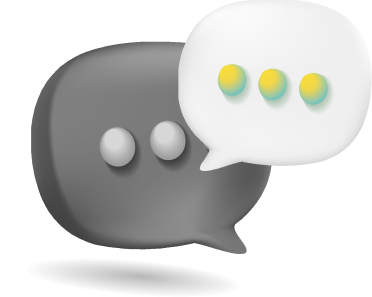
Live Chat
Connect with a support specialist in real time for quick answers and personalized assistance — right from the app or website.

24/7 Support
Need help anytime, anywhere? Our team is available around the clock to ensure you’re never stuck or left waiting.

Educational Articles
Explore helpful guides, tips, and walkthroughs to get the most out of XlentPay — whether you’re just getting started or looking to dive deeper.
